Enhanced User Interface and Experience
New Dark Theme
Altium Designer 24 introduces a new dark theme that provides a modern and sleek look to the user interface. The dark theme is easy on the eyes, especially for users who spend long hours working on their designs. The dark theme also helps to reduce eye strain and fatigue, making it more comfortable to work with the software for extended periods.
Improved Object Selection
The object selection process has been improved in Altium Designer 24, making it easier to select and manipulate objects in the design. The software now offers a more intuitive way to select objects, with improved hover highlighting and selection feedback. This makes it easier to select the desired objects quickly and accurately, saving time and reducing errors.
Customizable Shortcut Keys
Altium Designer 24 allows users to customize their shortcut keys to suit their preferences and workflow. Users can now assign custom shortcut keys to frequently used commands and tools, making it faster and more efficient to access them. This feature is particularly useful for users who have specific preferences or who work with the software extensively.
Advanced PCB Design Features
Multi-Board Design
Altium Designer 24 introduces a new multi-board design feature that allows users to design and manage multiple PCBs within a single project. This feature is particularly useful for complex designs that require multiple boards to be designed and integrated together. With multi-board design, users can easily create and manage the connections between the different boards, ensuring proper connectivity and signal integrity.
Enhanced High-Speed Design Tools
Altium Designer 24 offers enhanced high-speed design tools that help users to design and simulate high-speed circuits more accurately and efficiently. The software includes improved impedance matching tools, advanced signal integrity analysis, and enhanced power integrity analysis. These tools help users to identify and resolve issues related to signal integrity, power distribution, and EMI/EMC early in the design process, reducing the risk of costly redesigns and manufacturing issues.
Improved Interactive Routing
The interactive routing feature in Altium Designer 24 has been improved to offer more flexibility and control over the routing process. Users can now easily route traces around obstacles and through tight spaces, with improved automatic routing and manual routing options. The software also offers enhanced visual feedback during the routing process, making it easier to see the current state of the design and make informed decisions.
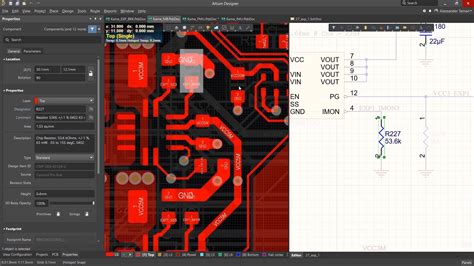
Collaboration and Data Management
Enhanced Version Control
Altium Designer 24 offers enhanced version control features that make it easier to collaborate with team members and manage design changes. The software now integrates with popular version control systems such as Git and SVN, allowing users to easily track changes, merge changes from different users, and revert to previous versions if needed. This feature is particularly useful for teams working on complex designs, where multiple users may be making changes simultaneously.
Improved Component Management
The component management system in Altium Designer 24 has been improved to offer more flexibility and control over component libraries. Users can now easily create and manage their own component libraries, with support for custom parameters and attributes. The software also includes an improved component search and filtering system, making it easier to find and select the desired components quickly and accurately.
Streamlined Data Management
Altium Designer 24 offers streamlined data management features that make it easier to organize and manage design data. The software includes a new project management system that allows users to easily create and manage projects, with support for project templates and reusable design blocks. The software also includes improved data export and import options, making it easier to share design data with other systems and tools.

Simulation and Analysis
Enhanced Signal Integrity Analysis
Altium Designer 24 offers enhanced signal integrity analysis tools that help users to identify and resolve signal integrity issues early in the design process. The software includes improved impedance matching tools, advanced signal integrity simulation, and enhanced visualization of signal integrity results. These tools help users to ensure that their designs meet the required signal integrity standards, reducing the risk of manufacturing issues and product failures.
| Feature | Benefit |
|---|---|
| Impedance Matching Tools | Helps to ensure proper impedance matching and reduce signal reflections |
| Advanced Signal Integrity Simulation | Allows users to simulate and analyze signal integrity issues early in the design process |
| Enhanced Visualization | Provides clear and intuitive visualization of signal integrity results, making it easier to identify issues |
Improved Thermal Analysis
Altium Designer 24 includes improved thermal analysis tools that help users to analyze and optimize the thermal performance of their designs. The software includes enhanced thermal simulation and analysis, with support for multiple heat sources and thermal layers. Users can easily visualize the temperature distribution across the board, identify hot spots, and optimize the placement and routing of components to improve thermal performance.
Advanced Power Integrity Analysis
The power integrity analysis tools in Altium Designer 24 have been enhanced to offer more advanced capabilities and improved accuracy. The software includes improved power distribution network analysis, with support for multiple power supplies and complex power distribution networks. Users can easily analyze the power distribution network, identify potential issues, and optimize the design to ensure reliable power delivery to all components.
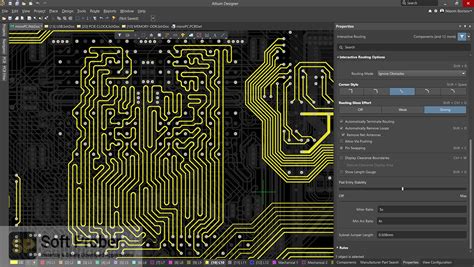
Manufacturing and Output
Enhanced Manufacturing Output
Altium Designer 24 offers enhanced manufacturing output options that make it easier to generate and manage manufacturing files. The software includes improved Gerber and drill file generation, with support for advanced features such as embedded board arrays and multi-step drill cycles. Users can also easily generate 3D models of their designs, making it easier to visualize and communicate the final product.
Improved Design Rule Checking
The design rule checking (DRC) system in Altium Designer 24 has been improved to offer more advanced and customizable rules. Users can now easily create and manage their own design rules, with support for complex rule sets and conditional rules. The software also includes an improved DRC engine that offers faster and more accurate checking, helping users to identify and resolve design issues quickly and efficiently.
Enhanced Documentation and Reporting
Altium Designer 24 offers enhanced documentation and reporting features that make it easier to generate and manage design documentation. The software includes improved schematic and PCB documentation tools, with support for customizable templates and automated generation of bills of materials (BOMs) and other reports. Users can also easily generate PDF and HTML documentation files, making it easier to share design information with team members and stakeholders.
Frequently Asked Questions (FAQ)
1. What are the system requirements for running Altium Designer 24?
To run Altium Designer 24, your system should meet the following minimum requirements:
- Operating System: Windows 10 (64-bit) or later
- Processor: Intel Core i5 or equivalent
- RAM: 16 GB or more
- Graphics Card: DirectX 11 compatible with 1 GB RAM or more
- Display: 1920 x 1080 resolution or higher
- Storage: 5 GB of free disk space for installation
2. Is Altium Designer 24 compatible with previous versions of Altium Designer?
Yes, Altium Designer 24 is backwards compatible with previous versions of Altium Designer. You can open and work with designs created in earlier versions of the software. However, it is recommended to backup your design files before opening them in Altium Designer 24, as the new version may introduce changes that could affect your existing designs.
3. Does Altium Designer 24 support multi-user collaboration?
Yes, Altium Designer 24 includes enhanced collaboration features that allow multiple users to work on the same design simultaneously. The software integrates with version control systems like Git and SVN, enabling users to track changes, merge modifications, and manage design revisions effectively. This makes it easier for teams to collaborate on complex projects and maintain design integrity throughout the development process.
4. What kind of support and resources are available for learning Altium Designer 24?
Altium provides a wide range of resources to help users learn and master Altium Designer 24. These include:
- Comprehensive documentation and user guides
- Video tutorials and webinars
- Online forums and community support
- Training courses and certification programs
- Technical support and assistance from Altium experts
Whether you are a beginner or an experienced user, these resources can help you get up to speed with Altium Designer 24 quickly and efficiently.
5. How can I purchase or upgrade to Altium Designer 24?
To purchase or upgrade to Altium Designer 24, you can visit the Altium website (www.altium.com) and explore the available options. Altium offers various licensing models, including perpetual licenses, term-based licenses, and subscription plans. You can choose the option that best suits your needs and budget.
If you are an existing Altium Designer user, you may be eligible for special upgrade pricing or discounts. Contact Altium sales or your local reseller for more information on upgrading to Altium Designer 24.
Conclusion
Altium Designer 24 introduces a range of new features and enhancements that elevate the PCB design experience to new heights. From the sleek dark theme and customizable shortcuts to advanced multi-board design and enhanced simulation capabilities, this latest version offers powerful tools to streamline your design process and boost productivity.
With improved collaboration features, streamlined data management, and enhanced manufacturing output options, Altium Designer 24 empowers teams to work together seamlessly and efficiently. Whether you are a seasoned PCB designer or just starting out, Altium Designer 24 provides the flexibility, performance, and reliability you need to bring your eLectronic Designs to life.
So why wait? Upgrade to Altium Designer 24 today and experience the cutting-edge features and improvements that will take your PCB design skills to the next level. With its intuitive interface, comprehensive toolset, and robust community support, Altium Designer 24 is the ultimate solution for creating innovative and successful electronic products.
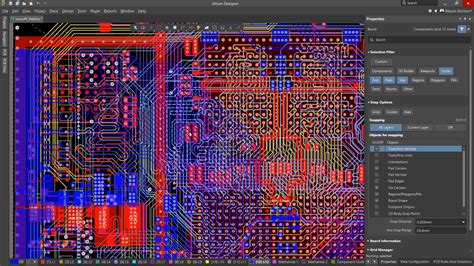
Leave a Reply