Introduction to Hierarchical Schematic Design in ORCAD
Hierarchical schematic design is a powerful feature in ORCAD that allows you to break down complex designs into smaller, more manageable pieces. By using a hierarchical approach, you can create modular designs that are easier to understand, debug, and maintain.
In a hierarchical design, the top-level schematic represents the overall system, while lower-level schematics represent subsystems or components. This allows you to focus on one part of the design at a time, without getting overwhelmed by the complexity of the entire system.
Benefits of Hierarchical Schematic Design
There are several key benefits to using hierarchical schematic design in ORCAD:
-
Improved Organization: By breaking down your design into smaller, more focused schematics, you can keep your project organized and easy to navigate.
-
Increased Reusability: Hierarchical design allows you to create reusable modules that can be used across multiple projects, saving time and effort.
-
Enhanced Collaboration: With a hierarchical approach, multiple team members can work on different parts of the design simultaneously, improving efficiency and reducing errors.
-
Simplified Debugging: When issues arise, it’s much easier to isolate and fix problems in a specific subsystem rather than trying to debug the entire design at once.
Creating a Hierarchical Schematic in ORCAD
To create a hierarchical schematic in ORCAD, follow these steps:
-
Create a new project and a top-level schematic that represents the overall system.
-
Add hierarchical blocks to the top-level schematic to represent subsystems or components. These blocks will be linked to lower-level schematics.
-
Create the lower-level schematics for each hierarchical block. These schematics should contain the detailed circuitry for each subsystem.
-
Use port symbols to define the inputs and outputs of each hierarchical block, ensuring proper connectivity between levels.
-
Compile the project to check for errors and ensure that all levels are properly connected.
Tips for Effective Hierarchical Design
When creating a hierarchical schematic, keep these tips in mind:
- Keep the top-level schematic as simple as possible, focusing on the overall system architecture.
- Use descriptive names for hierarchical blocks and ports to make the design easier to understand.
- Avoid creating too many levels of hierarchy, as this can make the design more complex and harder to navigate.
- Use consistent naming conventions and formatting throughout the project to maintain clarity and organization.
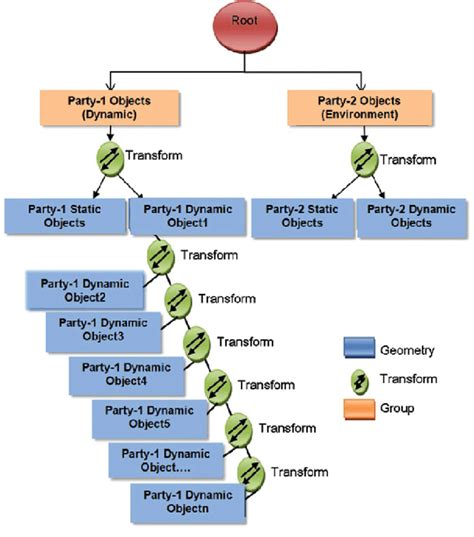
Synchronizing Changes in a Hierarchical Design
One of the challenges of hierarchical design is keeping all levels synchronized when changes are made. ORCAD provides several tools to help with this process:
Updating Hierarchical Blocks
When you make changes to a lower-level schematic, you need to update the corresponding hierarchical block in the top-level schematic. To do this:
- Open the top-level schematic containing the hierarchical block.
- Right-click on the hierarchical block and select “Update Hierarchical Block.”
- Choose whether to update the block’s symbol, ports, or both, and click “OK.”
Using the Synchronize Tool
ORCAD’s Synchronize tool helps you identify and resolve differences between hierarchical levels. To use this tool:
- Open the top-level schematic.
- Select “Tools” > “Synchronize” from the menu.
- In the Synchronize dialog box, select the hierarchical blocks you want to synchronize and click “OK.”
- Review the synchronization report and make any necessary changes.
Employing Design Reuse Practices
To minimize synchronization issues and improve design efficiency, follow these design reuse practices:
- Create a library of reusable modules that can be easily updated and shared across projects.
- Use design templates to ensure consistency and reduce errors.
- Implement version control to track changes and collaborate effectively with team members.

Best Practices for Hierarchical Schematic Design
To get the most out of hierarchical schematic design in ORCAD, follow these best practices:
Planning Your Design
Before starting your project, take the time to plan out your hierarchical structure. Consider:
- The overall system architecture and how it can be broken down into subsystems.
- The interfaces between subsystems and how they will be connected.
- The reusability of components and how they can be designed as modular blocks.
Documenting Your Design
Clear documentation is essential for maintaining a well-organized hierarchical design. Make sure to:
- Provide comments and annotations within your schematics to explain the purpose and functionality of each component.
- Create a design document that outlines the hierarchical structure, naming conventions, and any other important information.
- Use revision control to track changes and maintain a history of your design.
Validating Your Design
Regular validation is crucial for catching errors early and ensuring the integrity of your hierarchical design. Be sure to:
- Compile your project frequently to check for errors and inconsistencies.
- Use ORCAD’s design rule checks (DRCs) to verify the correctness of your schematics.
- Perform thorough testing and simulation to validate the functionality of your design.
Collaborating with Your Team
Hierarchical design is well-suited for team collaboration, but it requires effective communication and coordination. To facilitate teamwork:
- Establish clear roles and responsibilities for each team member.
- Use a shared repository or version control system to manage design files and track changes.
- Hold regular design reviews to discuss progress, issues, and potential improvements.
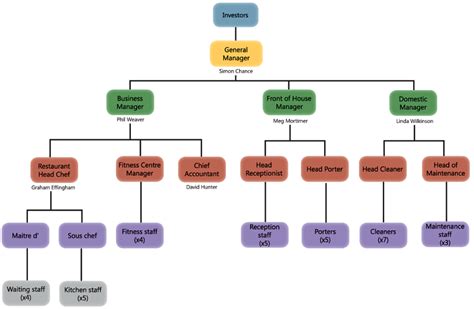
FAQ
1. What is hierarchical schematic design in ORCAD?
Hierarchical schematic design is a method of organizing complex designs by breaking them down into smaller, more manageable subsystems. This approach allows for improved organization, reusability, collaboration, and simplified debugging.
2. How do I create a hierarchical schematic in ORCAD?
To create a hierarchical schematic in ORCAD, start by creating a top-level schematic representing the overall system. Then, add hierarchical blocks to represent subsystems and link them to lower-level schematics containing the detailed circuitry. Use port symbols to define inputs and outputs, and compile the project to check for errors.
3. What are some tips for effective hierarchical design?
Some tips for effective hierarchical design include keeping the top-level schematic simple, using descriptive names for blocks and ports, avoiding too many levels of hierarchy, and using consistent naming conventions and formatting throughout the project.
4. How do I keep hierarchical levels synchronized in ORCAD?
ORCAD provides tools like the “Update Hierarchical Block” function and the Synchronize tool to help keep hierarchical levels synchronized. You can also employ design reuse practices, such as creating a library of reusable modules and using version control to track changes.
5. What are some best practices for hierarchical schematic design in ORCAD?
Best practices for hierarchical schematic design in ORCAD include planning your design, documenting your work, validating your design regularly, and collaborating effectively with your team. By following these guidelines, you can create well-organized, efficient, and error-free designs.
Conclusion
Hierarchical schematic design is a valuable approach for managing complexity and improving efficiency in ORCAD projects. By breaking down your design into smaller, more focused subsystems, you can create modular, reusable components that are easier to understand, debug, and maintain.
To successfully implement hierarchical design, it’s essential to plan your project carefully, document your work thoroughly, and validate your design regularly. ORCAD provides tools like the Synchronize feature and design rule checks to help you keep your hierarchical levels synchronized and error-free.
By following best practices and leveraging the power of hierarchical design, you can create well-organized, efficient, and collaborative projects in ORCAD. Whether you’re working on a small-scale design or a complex system, hierarchical schematic design can help you stay organized, synchronized, and focused on delivering high-quality results.
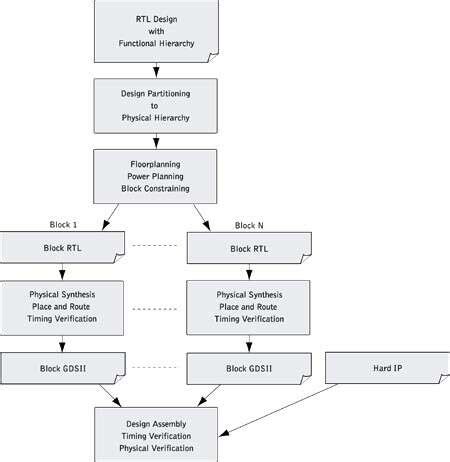
Leave a Reply