The Benefits of Viewing and Sharing Electronic Designs Online
Collaboration and Feedback
One of the most significant advantages of sharing electronic designs online is the opportunity for collaboration and feedback. By making your designs accessible to a global community of engineers and enthusiasts, you can tap into a wealth of knowledge and experience. Other users can provide valuable insights, suggest improvements, and help troubleshoot issues, ultimately leading to better and more refined designs.
Inspiration and Learning
Viewing electronic designs shared by others is an excellent way to find inspiration and learn new techniques. Online platforms often feature a wide range of projects, from simple circuits to complex systems, covering various domains such as IoT, robotics, and embedded systems. By exploring these designs, you can expand your knowledge, discover new components and methodologies, and adapt ideas to suit your own projects.
Rapid Prototyping and Iteration
Online tools for electronic design have greatly streamlined the process of creating and refining circuits. Many platforms offer web-based schematic editors, PCB layout tools, and simulation capabilities, allowing you to quickly prototype and test your designs without the need for expensive software or hardware. With the ability to make changes and iterations on the fly, you can accelerate the development process and bring your ideas to fruition faster.
Open Source and Accessibility
Sharing electronic designs online promotes an open-source culture, where knowledge and resources are freely available to all. This accessibility lowers the barriers to entry for newcomers and enables individuals from diverse backgrounds to engage in electronics design. Open-source hardware projects, such as Arduino and Raspberry Pi, have thrived due to the online community’s willingness to share designs, code, and documentation.
Popular Platforms for Viewing and Sharing Electronic Designs
GitHub
GitHub is a well-known platform for version control and collaboration, primarily used for software development. However, it has also become a popular choice for sharing electronic designs. Engineers can create repositories to host their design files, including schematics, PCB layouts, and firmware code. GitHub’s powerful version control system allows for easy tracking of changes, branching, and merging, making it ideal for collaborative projects.
EasyEDA
EasyEDA is a web-based platform that provides a comprehensive suite of tools for electronic design. It offers a schematic editor, PCB layout designer, and circuit simulator, all accessible through a browser. Users can create, view, and share their designs directly on the platform, making it convenient for collaboration and feedback. EasyEDA also features a extensive library of components and design templates to help kickstart projects.
Autodesk EAGLE
EAGLE (Easily Applicable Graphical Layout Editor) is a popular electronic design automation (EDA) software developed by Autodesk. While EAGLE is primarily used as a desktop application, Autodesk also provides an online viewer for EAGLE files. This allows designers to share their EAGLE projects online, enabling others to view schematics and PCB layouts without the need for the full software installation.
Upverter
Upverter is a cloud-based platform for electronic design, offering real-time collaboration and version control. It provides a powerful browser-based editor for creating schematics and PCB layouts, along with simulation and rendering capabilities. Upverter’s collaborative features allow multiple users to work on the same design simultaneously, making it ideal for team projects and remote collaboration.
SnapEDA
SnapEDA is a comprehensive library of electronic component models, including symbols, footprints, and 3D models. While it primarily serves as a resource for finding and downloading component data, SnapEDA also enables users to share their custom component designs with the community. This feature promotes collaboration and helps expand the available library of components for electronic designers worldwide.
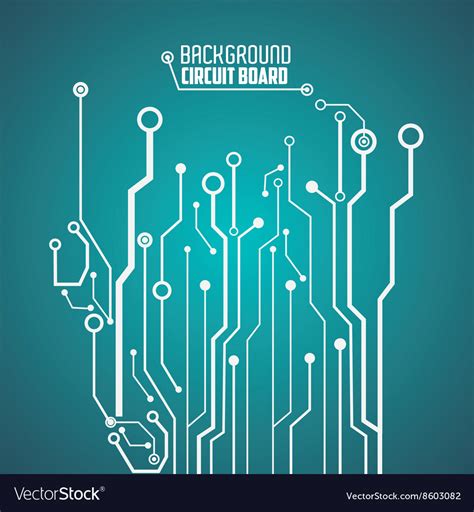
Best Practices for Sharing Electronic Designs Online
Clear Documentation and Instructions
When sharing your electronic designs online, it’s crucial to provide clear documentation and instructions. This includes a detailed description of the project’s purpose, features, and functionality. Additionally, include a step-by-step guide on how to assemble the hardware, load the firmware, and operate the device. Well-documented projects are more likely to attract interest and participation from the community.
Organized File Structure
To ensure that others can easily navigate and understand your shared design files, maintain a clean and organized file structure. Use descriptive names for folders and files, and group related elements together. For example, separate schematic files, PCB layout files, and firmware code into dedicated folders. Provide a README file that explains the file structure and any necessary dependencies or software requirements.
Version Control and Releases
Utilizing version control systems like Git can greatly enhance the management and collaboration aspects of your shared electronic designs. Regularly commit changes to your design files and use meaningful commit messages to track progress. When your project reaches significant milestones or stable points, create tagged releases to make it easier for others to identify and download specific versions of your design.
Licensing and Attribution
Clearly specify the license under which you are sharing your electronic designs. Popular open-source hardware licenses include the CERN Open Hardware License (OHL) and the TAPR Open Hardware License. These licenses grant others the permissions to use, modify, and distribute your designs while ensuring proper attribution. Include a LICENSE file in your project repository to inform users about their rights and obligations.
Engaging with the Community
Actively engage with the community around your shared electronic designs. Respond to questions, comments, and feedback from other users. Participate in discussions related to your project and offer assistance when possible. Building a positive rapport with the community can lead to valuable collaborations, improvements to your designs, and increased visibility for your work.

Frequently Asked Questions (FAQ)
1. How can I protect my intellectual property when sharing electronic designs online?
When sharing electronic designs online, it’s important to choose an appropriate license that aligns with your goals and level of openness. Open-source hardware licenses, such as the CERN OHL or TAPR OHL, allow others to use and modify your designs while ensuring attribution. If you have specific commercial or proprietary concerns, consider using more restrictive licenses or seeking legal advice.
2. Can I share incomplete or work-in-progress designs online?
Absolutely! Sharing work-in-progress designs can be beneficial as it allows you to gather early feedback and collaborate with others. Just make sure to clearly communicate the status of your project and set appropriate expectations. Use version control and regular commits to track the progress of your design over time.
3. How can I find reliable component models and footprints for my designs?
Websites like SnapEDA, Ultra Librarian, and PCB Libraries offer extensive libraries of component models, symbols, and footprints. These resources provide accurate and verified data, saving you time and effort in creating component models from scratch. Some platforms also allow users to contribute and share their own component designs, further expanding the available selection.
4. Are there any guidelines for creating schematics and PCB layouts that are easy to understand?
When creating schematics and PCB layouts, prioritize clarity and readability. Use consistent naming conventions for components and signals, and organize your schematic sheets logically. In PCB layouts, follow best practices for component placement, routing, and signal integrity. Provide silkscreen labels and annotations to aid in assembly and debugging. Adhere to industry standards and guidelines whenever possible.
5. How can I ensure the manufacturability of my shared electronic designs?
To ensure the manufacturability of your designs, consider design for manufacturing (DFM) principles. This includes choosing components with good availability, adhering to minimum clearance and trace width requirements, and following recommended PCB layout practices. Some online platforms, such as EasyEDA and Upverter, offer built-in DFM checks to help identify potential manufacturability issues early in the design process.
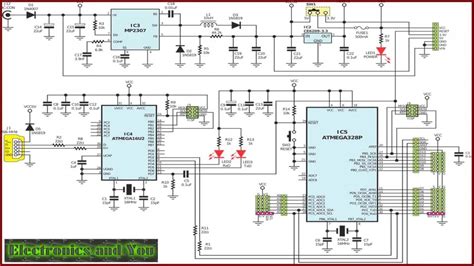
Conclusion
Viewing and sharing electronic designs online has revolutionized the way engineers and enthusiasts collaborate, learn, and innovate in the field of electronics. With the advent of powerful web-based tools and vibrant online communities, the barriers to entry have been lowered, enabling individuals from all backgrounds to participate in the exciting world of electronic design.
By leveraging popular platforms like GitHub, EasyEDA, and Upverter, designers can easily share their projects, receive feedback, and collaborate with others across the globe. Adhering to best practices such as clear documentation, organized file structures, and appropriate licensing ensures that shared designs are accessible, understandable, and reusable by the community.
As the electronics industry continues to evolve, the ability to view and share designs online will undoubtedly play a crucial role in fostering innovation, knowledge sharing, and rapid prototyping. By embracing this paradigm shift and actively participating in online design communities, engineers and enthusiasts can push the boundaries of what’s possible and bring their electronic visions to life.
So, whether you are a seasoned professional or a curious beginner, dive into the world of online electronic design sharing. Explore the vast array of projects, contribute your own designs, and become part of a global community that is shaping the future of electronics, one shared design at a time.
| Platform | Key Features | Collaboration | Accessibility |
|---|---|---|---|
| GitHub | Version control, repositories, issue tracking | Pull requests, branching, merging | Public and private repositories, web-based interface |
| EasyEDA | Schematic editor, PCB layout, simulation | Real-time collaboration, comment system | Browser-based, extensive component library |
| Autodesk EAGLE | Schematic editor, PCB layout, online viewer | Sharing EAGLE files for viewing | Desktop software with online viewing capabilities |
| Upverter | Real-time collaboration, version control | Simultaneous editing, comment system | Browser-based, component library |
| SnapEDA | Component library, custom component sharing | User-contributed component designs | Web-based, downloadable component models |
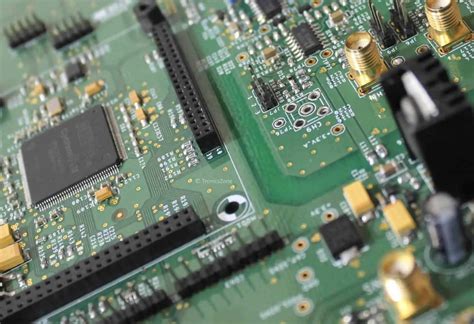
Leave a Reply