What is Rigid Flex PCB Design?
Rigid flex PCB design is a technique that combines the benefits of both rigid and flexible PCBs. It involves creating a single board that has both rigid and flexible sections, enabling the board to bend and fold in specific areas while maintaining its structural integrity in others.
Rigid flex PCBs offer several advantages over traditional rigid boards, including:
- Improved reliability and durability
- Reduced weight and space requirements
- Enhanced signal integrity and EMI shielding
- Increased design flexibility and functionality
PCB Animation: Bringing Your Designs to Life
PCB animation is a powerful tool that allows designers to visualize their PCB layouts in a dynamic and interactive way. By animating your PCB design, you can:
- Simulate the movement and folding of rigid flex sections
- Identify potential issues with component placement and clearance
- Optimize the overall layout for better performance and manufacturability
- Communicate your design intent more effectively to stakeholders and manufacturers
Software Tools for PCB Animation
There are several software tools available that support PCB animation, including:
- Altium Designer
- Cadence Allegro
- Mentor Graphics PADS
- Zuken CR-8000
These tools offer various features and capabilities for animating PCBs, such as:
- 3D modeling and rendering
- Mechanical simulation and stress analysis
- Collision detection and clearance checking
- Animation timeline and keyframe editing
Creating Animated PCBs: A Step-by-Step Guide
To create an animated PCB using software rigid flex designing, follow these general steps:
- Define the rigid and flexible sections of your PCB layout
- Assign materials and properties to each section (e.g., thickness, dielectric constant)
- Create a 3D model of your PCB, including components and enclosures
- Set up the animation timeline and keyframes for the desired movement
- Simulate the PCB animation and analyze the results
- Refine the design based on the simulation feedback
- Export the animated PCB for presentation and manufacturing

Benefits of Software Rigid Flex Designing and PCB Animation
By incorporating software rigid flex designing and PCB animation into your design process, you can:
- Reduce development time and costs by catching design issues early
- Improve the overall quality and reliability of your PCBs
- Enhance collaboration and communication with team members and clients
- Differentiate your products and services from competitors
- Stay ahead of industry trends and customer demands
Real-World Applications
Software rigid flex designing and PCB animation have numerous applications across various industries, such as:
- Consumer electronics (e.g., smartphones, wearables)
- Automotive (e.g., infotainment systems, sensors)
- Aerospace and defense (e.g., avionics, satellites)
- Medical devices (e.g., implantables, diagnostic equipment)
- Industrial automation (e.g., robotics, control systems)
| Industry | Application Examples |
|---|---|
| Consumer electronics | Smartphones, wearables, IoT devices |
| Automotive | Infotainment systems, sensors, ECUs |
| Aerospace and defense | Avionics, satellites, military communication |
| Medical devices | Implantables, diagnostic equipment, wearable monitors |
| Industrial automation | Robotics, control systems, HMIs |

Best Practices for Software Rigid Flex Designing and PCB Animation
To ensure successful outcomes when using software rigid flex designing and PCB animation, consider the following best practices:
- Start with a clear design intent and requirements document
- Use a modular approach to break down complex designs into manageable sections
- Follow design for manufacturing (DFM) guidelines to ensure producibility
- Collaborate closely with mechanical and electrical engineers throughout the process
- Validate your design through thorough simulation and prototyping
- Communicate regularly with your manufacturing partners to avoid surprises
- Continuously refine and optimize your design based on feedback and testing results
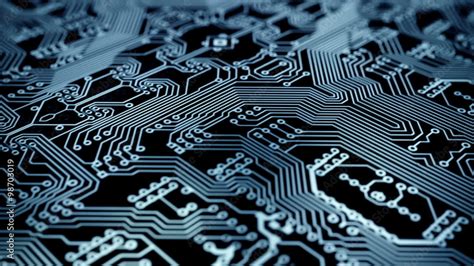
Challenges and Limitations
While software rigid flex designing and PCB animation offer many benefits, there are also some challenges and limitations to consider:
- Higher initial design complexity and learning curve
- Increased software and hardware requirements for 3D modeling and simulation
- Potential for over-designing and adding unnecessary features
- Limited availability of skilled designers and engineers in this specialized field
- Higher manufacturing costs compared to traditional rigid PCBs
To mitigate these challenges, it’s important to:
- Invest in training and education for your design team
- Start with smaller, less complex projects to build experience and confidence
- Establish clear design guidelines and standards for your organization
- Partner with experienced and reputable software vendors and manufacturers
- Conduct thorough cost-benefit analyses to justify the investment in rigid flex designing and animation
Future Trends and Opportunities
As technology continues to evolve, software rigid flex designing and PCB animation are poised for further growth and innovation. Some of the future trends and opportunities in this field include:
- Integration with advanced materials (e.g., graphene, carbon nanotubes)
- Adoption of AI and machine learning for automated design optimization
- Expansion into new markets and applications (e.g., smart textiles, flexible displays)
- Development of more user-friendly and accessible software tools
- Increased focus on sustainability and environmental impact of PCB manufacturing
By staying informed and adaptable to these trends, designers and engineers can position themselves for success in the rapidly evolving world of PCB design and animation.
Frequently Asked Questions (FAQ)
-
Q: What is the difference between rigid and flexible PCBs?
A: Rigid PCBs are made from a solid, non-flexible material, while flexible PCBs are made from a thin, flexible substrate that can bend and fold. Rigid flex PCBs combine both types of materials in a single board. -
Q: What software tools are commonly used for PCB animation?
A: Some of the most popular software tools for PCB animation include Altium Designer, Cadence Allegro, Mentor Graphics PADS, and Zuken CR-8000. -
Q: How does PCB animation help in the design process?
A: PCB animation allows designers to visualize and simulate the movement and folding of rigid flex sections, identify potential issues with component placement and clearance, and optimize the overall layout for better performance and manufacturability. -
Q: What are some of the industries that benefit from software rigid flex designing and PCB animation?
A: Industries such as consumer electronics, automotive, aerospace and defense, medical devices, and industrial automation can all benefit from the use of software rigid flex designing and PCB animation. -
Q: What are some of the challenges and limitations of software rigid flex designing and PCB animation?
A: Some of the challenges and limitations include higher initial design complexity and learning curve, increased software and hardware requirements, potential for over-designing, limited availability of skilled designers, and higher manufacturing costs compared to traditional rigid PCBs.
Conclusion
Software rigid flex designing and PCB animation are powerful tools that enable designers to create more complex, dynamic, and reliable PCBs. By combining the benefits of rigid and flexible materials, and leveraging advanced software tools for 3D modeling and simulation, designers can push the boundaries of what’s possible in PCB design.
While there are challenges and limitations to consider, the benefits of software rigid flex designing and PCB animation are clear. From improved reliability and functionality to reduced development time and costs, these techniques offer a competitive edge in today’s fast-paced and innovative electronics industry.
As technology continues to evolve, it’s important for designers and engineers to stay informed and adaptable to new trends and opportunities in PCB design and animation. By investing in education, collaboration, and continuous improvement, we can unlock the full potential of these powerful tools and create the next generation of electronics that shape our world.

Leave a Reply