Introduction to Component Migration
Component migration is a crucial aspect when transitioning from one electronic design automation (EDA) tool to another, such as moving from Eagle to Altium Designer. This process involves researching and ensuring compatibility of components used in the original design with the new EDA software. Proper component migration is essential to maintain the integrity and functionality of the design during the transition.
In this article, we will explore the key aspects of component migration when moving from Eagle to Altium Designer. We will discuss the importance of component research, the steps involved in the migration process, and best practices to ensure a smooth transition.
The Importance of Component Research in Migration
When migrating a design from Eagle to Altium Designer, thorough component research is crucial for several reasons:
-
Compatibility: Not all components used in Eagle may have direct equivalents in Altium Designer. Researching and identifying compatible components ensures that the design can be successfully recreated in the new software.
-
Functionality: Even if a component has a direct equivalent in Altium Designer, it is important to verify that the component’s functionality matches the requirements of the original design. Slight variations in component specifications can impact the overall performance of the circuit.
-
Availability: Component research also involves checking the availability of the selected components from suppliers. This ensures that the components can be sourced for manufacturing and prevents potential delays in the production process.
-
Cost optimization: By researching alternative components, designers can identify cost-effective solutions that meet the design requirements. This can help optimize the overall cost of the project without compromising on quality or functionality.
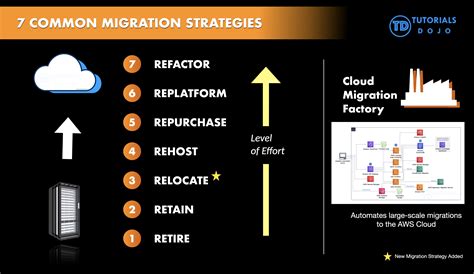
Steps in the Component Migration Process
To ensure a successful component migration from Eagle to Altium Designer, follow these key steps:
-
Inventory of Components: Begin by creating a comprehensive list of all the components used in the Eagle design. This inventory should include component names, values, footprints, and any other relevant information.
-
Identify Direct Equivalents: Use Altium Designer’s component libraries and online resources to identify direct equivalents for the components used in the Eagle design. Altium Designer provides an extensive library of components that can be easily searched and filtered based on various criteria.
-
Research Alternative Components: For components without direct equivalents, research alternative components that meet the design requirements. Consider factors such as functionality, footprint compatibility, and availability when selecting alternative components.
-
Verify Component Specifications: Carefully review the specifications of the selected components in Altium Designer. Ensure that the electrical characteristics, package dimensions, and pin assignments match those of the original components used in Eagle.
-
Create Custom Components: In some cases, custom components may need to be created in Altium Designer to match specific requirements of the Eagle design. Use Altium Designer’s component creation tools to design and generate custom component libraries.
-
Document Component Changes: Maintain a clear record of any component changes made during the migration process. This documentation will be valuable for future reference and can help streamline the migration of similar designs in the future.
| Step | Description | Tools/Resources |
|---|---|---|
| 1 | Inventory of Components | Spreadsheet software (e.g., Microsoft Excel) |
| 2 | Identify Direct Equivalents | Altium Designer component libraries, online component databases |
| 3 | Research Alternative Components | Component manufacturer websites, online electronic component distributors |
| 4 | Verify Component Specifications | Datasheets, application notes, Altium Designer component properties |
| 5 | Create Custom Components | Altium Designer component creation tools (Library Editor, Symbol Wizard) |
| 6 | Document Component Changes | Spreadsheet software, version control systems (e.g., Git) |

Best Practices for Component Migration
To streamline the component migration process and ensure the best results, consider the following best practices:
-
Prioritize Critical Components: Begin the migration process by focusing on the most critical components in the design. These components have a significant impact on the overall functionality and performance of the circuit. Ensuring their compatibility and availability early in the migration process reduces the risk of delays or redesigns later on.
-
Leverage Altium Designer’s Libraries: Altium Designer offers an extensive collection of component libraries that cover a wide range of manufacturers and component types. Utilize these libraries to find direct equivalents or suitable alternatives for the components used in the Eagle design. The libraries are regularly updated, ensuring access to the latest component information.
-
Collaborate with the Design Team: Involve the entire design team in the component migration process. Encourage collaboration and communication among team members to share knowledge, discuss component selections, and resolve any compatibility issues. Regular design reviews can help identify and address potential problems early in the migration process.
-
Validate Component Footprints: Pay close attention to component footprints during the migration process. Ensure that the footprints of the selected components in Altium Designer match those used in the Eagle design. Inconsistencies in footprints can lead to manufacturing issues and delays. Use Altium Designer’s footprint libraries and 3D model capabilities to visually verify component dimensions and clearances.
-
Perform Design Rule Checks (DRC): Utilize Altium Designer’s Design Rule Check (DRC) feature to validate the migrated design. DRC helps identify any design rule violations, such as component clearance issues or incorrect pin assignments. Running DRC regularly throughout the migration process ensures that the design adheres to the specified rules and constraints.
-
Test and Prototype: Before finalizing the migrated design, create prototypes and conduct thorough testing. This step verifies that the selected components function as intended and the overall design performs according to specifications. Testing helps identify any issues that may have been overlooked during the migration process and allows for necessary adjustments to be made.
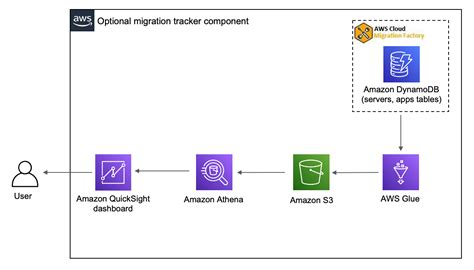
Frequently Asked Questions (FAQ)
-
Q: Can I use the same component libraries from Eagle in Altium Designer?
A: While Eagle and Altium Designer have different component library formats, it is possible to import Eagle libraries into Altium Designer. However, it is recommended to use Altium Designer’s native libraries whenever possible to ensure compatibility and access to the latest component information. -
Q: What should I do if I can’t find a direct equivalent for a component in Altium Designer?
A: If a direct equivalent is not available, research alternative components that meet the design requirements. Consider factors such as functionality, footprint compatibility, and availability when selecting alternative components. You can also create custom components using Altium Designer’s component creation tools. -
Q: How can I ensure that the footprints of the selected components match those used in the Eagle design?
A: Altium Designer provides footprint libraries that include a wide range of component packages. Use these libraries to find footprints that match the original Eagle design. Additionally, utilize Altium Designer’s 3D model capabilities to visually verify component dimensions and clearances. -
Q: What is the best way to document component changes during the migration process?
A: Maintain a spreadsheet or a version-controlled document that records all component changes made during the migration process. Include information such as the original component used in Eagle, the equivalent or alternative component selected in Altium Designer, and any relevant notes or justifications for the changes. -
Q: How can I involve my design team in the component migration process?
A: Encourage collaboration and communication among team members throughout the migration process. Share the component inventory list, discuss component selections, and conduct regular design reviews. Use collaboration tools like version control systems and online project management platforms to facilitate teamwork and ensure everyone is aligned on the migration progress.
Conclusion
Component migration is a critical aspect of transitioning from Eagle to Altium Designer. By conducting thorough component research, following a systematic migration process, and adopting best practices, designers can ensure a smooth and successful transition.
Remember to prioritize critical components, leverage Altium Designer’s extensive libraries, collaborate with the design team, validate component footprints, perform design rule checks, and thoroughly test the migrated design.
By investing time and effort into the component migration process, designers can take full advantage of Altium Designer’s powerful features and capabilities while maintaining the integrity and functionality of their designs.
Happy migrating!

Leave a Reply